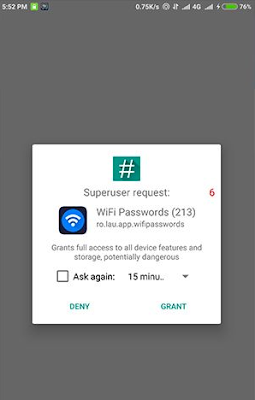4 New Ways of Knowing Password WiFi on Android
Knowing the WiFi password on the Android was not a difficult thing. If you already know the password, you will definitely make it easier to connect to WiFi with other devices.
Have you ever experienced forgotten WiFi password when trying to connect other devices to the same WiFi hotspot? If so, it seems you should try the following way.
How to know the WiFi password on Android, serves to bring the data back WiFi password before you ever connect.
How to Know the Password WiFi on Android
You need to know, passwords WiFi will be discussed in the following article is password WiFi stored on your Android, and WiFi is not you forget or forget.
Before getting into the steps to find out the password WiFi in Android, Android make sure you're already in a state of the root.
If you can not also, you can search on Google with the keywords: " How To Root (fill in according to your needs)"
Before getting into the steps to find out the password WiFi in Android, Android make sure you're already in a state of the root.
If you can not also, you can search on Google with the keywords: " How To Root (fill in according to your needs)"
1. Using WiFi Passwords application [ROOT]
- Download WiFi Passwords [ROOT] and install as normal on your Android
- If the application is requesting access Root, click menu Grantpassword-wifi-android-1
- Wait a minute and automatically all WiFi passwords stored on your Android will appearpassword-wifi-android-2
2. How to Use WiFi Password Viewer
- how-know-a password-wifi-on-android-5
- Download WiFi Password Viewer (Root) and install as normal on your Android
- Make sure you give root access to the application
- If it is, it automatically appears along with the SSID list its WiFi Passwords
3. How to know the WiFi password for Android With WiFi Key Recovery
- Download WiFi Key Recovery and install as usual on your Android.
- Open WiFi Key Recovery, when it appears the pop-up SuperSU click the Grant .
- If so, automatically WiFi Key Recovery application will display all passwords WiFi stored on Android.
- This application also provides features Copy password WiFi Android.
4. How to Know With FREE WiFi Password WiFi Password Recovery
- Download FREE WiFi Password Recovery and install as normal on your Android smartphone.
- Make sure you've given access to root for this application.
- Once granted access to the root, automatically FREE WiFi Password Recovery will display the list of WiFi that never connect to your Android. To view the passwords their Wi-Fi, you can click the View button (eye).
- Automatically password WiFi will appear.
- Password WiFi already successfully displayed you can also share them with others.
The final word
Connected to a WiFi network is one of the best ways to access the Internet connection for free on the Android or laptop.
Some hotspots WiFi gives users the freedom when you want to connect. However, not a few hotspots that have a password when you want to connect the device.
The above three applications useful to how to know the password WiFi in Android, if you are lost or forgotten passwords WiFi you do the above.
To know the WiFi password others with Android, JalanTikus will tell him in the next article. Good luck!
Some hotspots WiFi gives users the freedom when you want to connect. However, not a few hotspots that have a password when you want to connect the device.
The above three applications useful to how to know the password WiFi in Android, if you are lost or forgotten passwords WiFi you do the above.
To know the WiFi password others with Android, JalanTikus will tell him in the next article. Good luck!